Admissions, Enrollment & Financial Aid
Seven Sorrows partners with:
Simple Tuition Solutions
for Admissions, Enrollment, Tuition and Financial Aid
New Families: Create an account and complete your enrollment application.
Current Families: Login to your existing account and enroll in the 25-26 year.
Registration Fee: REQUIRED - see drop down below.